React + Spring Boot + MongoDB CRUD示例
在本教程中,我们将学习如何使用React作为前端和Spring boot作为后端建立一个CRUD全栈应用程序。我们将使用MongoDB作为NoSQL数据库。
什么是React JS?
- React是用来在前端建立用户界面(UI)的。
- React不是一个框架(不像Angular,它更有主见)。
- React是一个由Facebook创建的开源项目。
什么是Spring Boot?
Spring Boot是一个有主见的框架,可以帮助开发者快速、轻松地构建基于Spring的应用程序。 **Spring Boot的主要目标是快速创建基于Spring的应用程序,而不要求开发人员反复编写相同的模板配置。
什么是MongoDB?
MongoDB是一个文档数据库,具有你想要的可扩展性和灵活性,并具有你需要的查询和索引功能。
我们将建立什么?
我们将建立一个基本的**员工管理应用程序,**** **CRUD功能。
- 创建雇员
- 列出雇员
- 更新雇员
- 删除雇员
- 查看雇员
以下是我们的应用程序的最终版本的截图 -
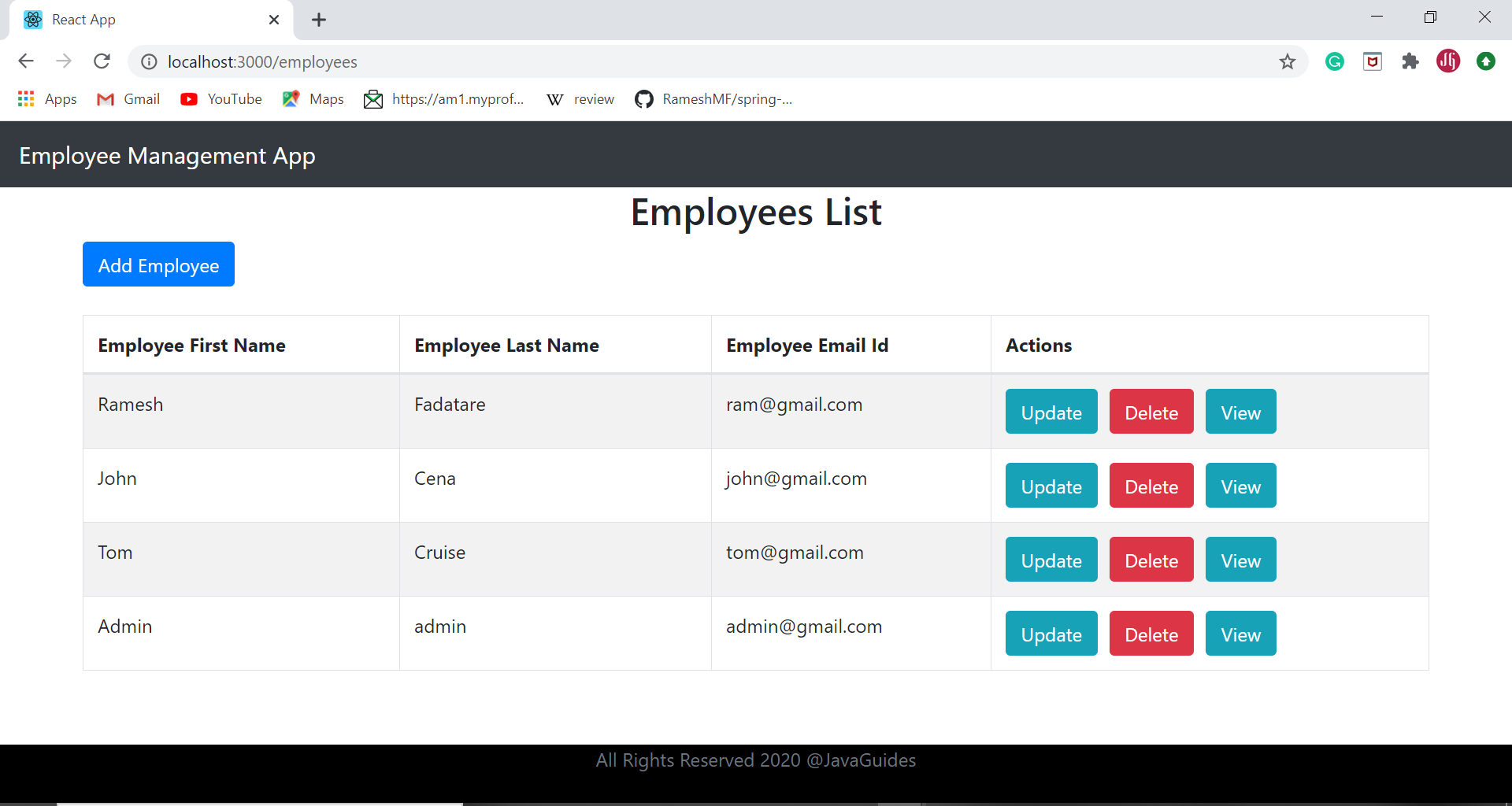
##先决条件
关于使用Spring Boot和MongoDB数据库构建CRUD REST API,有一个单独的教程--Spring Boot + MongoDB CRUD实例教程。
在本教程中,我们将构建CRUD React应用程序,以消费Spring Boot + MongoDB CRUD示例教程中暴露的REST API。
因此,在构建React应用程序之前,请确保你的Spring Boot应用程序已经启动并运行,所有五个REST API都在工作。
构建React JS CRUD应用
让我们继续创建一个React应用程序来消费CRUD REST APIs。
我建议你在ReactJS + Spring Boot CRUD Full Stack Application观看一个YouTube视频教程系列,以了解更多关于这个全栈应用程序的信息。
我们知道,React是一个基于JavaScript的库,不具备进行HTTP请求的能力;因此,我们需要使用第三方库来实现。
有很多库可以在React应用中进行HTTP调用。下面列出了其中的几个。
- Axios
- Fetch
- 超级代理
- React-axios
- Use-http
- React-request
在本例教程中,我们将使用Axios HTTP库来进行REST API调用。
让我们开始使用**create-react-app CLI创建一个React App。
###1 - 使用Create React App创建React UI
Create React App** CLI工具是官方支持的创建单页React应用程序的方式。它提供了一个现代化的构建设置,无需配置。
要创建一个新的应用程序,你可以选择以下方法之一。
使用npx
npx create-react-app react-frontend使用npm
npm init react-app react-frontendnpm init在npm 6+中可用。
使用Yarn
yarn create react-app react-frontend运行任何这些命令都会在当前文件夹中创建一个名为 react-frontend 的目录。在该目录中,它将生成初始项目结构并安装横向依赖。
react-frontend
├── README.md
├── node_modules
├── package.json
├── .gitignore
├── public
│ ├── favicon.ico
│ ├── index.html
│ ├── logo192.png
│ ├── logo512.png
│ ├── manifest.json
│ └── robots.txt
└── src
├── App.css
├── App.js
├── App.test.js
├── index.css
├── index.js
├── logo.svg
└── serviceWorker.js让我们来探索 react 项目的重要文件和文件夹。
为了使项目能够构建,这些文件必须以准确的文件名存在。
- public/index.html是页面模板。
- src/index.js是JavaScript的入口。
你可以删除或重命名其他的文件。
让我们快速浏览一下项目结构。
package.json - package.json文件包含了我们的React JS项目所需的所有依赖项。最重要的是,你可以检查你正在使用的React的当前版本。它有所有的脚本来启动、构建和弹出我们的React应用。
public文件夹 - public文件夹包含index.html。由于React是用来构建一个单页应用程序的,我们有这个单一的HTML文件来渲染我们所有的组件。基本上,它是一个HTML模板。它有一个以id为根的div元素,我们所有的组件都在这个div和index.html中被渲染成一个完整的react应用的单页。
src文件夹- 在这个文件夹中,我们有所有的全局javascript和CSS文件。所有我们要建立的不同组件都在这里。
index.js - 这是你的react应用程序的顶级渲染器。
node_modules - 所有由NPM或Yarn安装的包都在node_modules文件夹中。
App.js - App.js文件包含了我们的App组件的定义,它实际上是在浏览器中被渲染的,这是根组件。
了解更多关于创建React App的信息,请点击ReactJS + Spring Boot CRUD Full Stack App - 6 - Creating React App。
2 - React CRUD App项目结构
下面是我们React App的最终项目结构。

3 - 使用NPM在React中添加Bootstrap
打开一个新的终端窗口,导航到你的项目的文件夹,并运行以下命令:
$ npm install bootstrap --save。
安装完bootstrap包后,你需要在你的React应用入口文件中导入它。
打开src/index.js文件,添加以下代码。
import 'bootstrap/dist/css/bootstrap.min.css';src/index.js
下面是index.js文件的完整代码。
import React from 'react';
import ReactDOM from 'react-dom';
import './index.css';
import App from './App';
import * as serviceWorker from './serviceWorker';
import 'bootstrap/dist/css/bootstrap.min.css';
ReactDOM.render(
<React.StrictMode>
<App />
</React.StrictMode>,
document.getElementById('root')
);
// If you want your app to work offline and load faster, you can change
// unregister() to register() below. Note this comes with some pitfalls.
// Learn more about service workers: https://bit.ly/CRA-PWA
serviceWorker.unregister();了解更多关于如何在react中使用bootstrap的信息:ReactJS + Spring Boot CRUD Full Stack App - 7 - Add Bootstrap 4 in React App。
4 - EmployeeService - Consume CRUD REST API调用
对于我们的API调用,我们将使用Axios。以下是安装Axios的npm命令:
npm add axios。
EmployeeService.js
让我们在src文件夹中创建一个services文件夹,并创建一个名为EmployeeService.js的Javascript文件。 在这个文件中,创建EmployeeService类,并加入以下方法,通过Axios进行HTTP REST调用。
import axios from 'axios';
const EMPLOYEE_API_BASE_URL = "http://localhost:8080/api/v1/employees";
class EmployeeService {
getEmployees(){
return axios.get(EMPLOYEE_API_BASE_URL);
}
createEmployee(employee){
return axios.post(EMPLOYEE_API_BASE_URL, employee);
}
getEmployeeById(employeeId){
return axios.get(EMPLOYEE_API_BASE_URL + '/' + employeeId);
}
updateEmployee(employee, employeeId){
return axios.put(EMPLOYEE_API_BASE_URL + '/' + employeeId, employee);
}
deleteEmployee(employeeId){
return axios.delete(EMPLOYEE_API_BASE_URL + '/' + employeeId);
}
}
export default new EmployeeService()确保你创建了EmployeService类的一个对象,并将其导出为。
export default new EmployeeService();了解更多关于EmployeeService的信息:ReactJS + Spring Boot CRUD Full Stack Application。
5 - package.json
这个文件包含了我们的React JS项目所需的所有依赖项。最重要的是,你可以检查你所使用的React的当前版本。它有所有的脚本来启动、构建和弹出我们的React应用。
{
"name": "react-frontend",
"version": "0.1.0",
"private": true,
"dependencies": {
"@testing-library/jest-dom": "^4.2.4",
"@testing-library/react": "^9.5.0",
"@testing-library/user-event": "^7.2.1",
"axios": "^0.19.2",
"bootstrap": "^4.5.0",
"react": "^16.13.1",
"react-dom": "^16.13.1",
"react-router-dom": "^5.2.0",
"react-scripts": "3.4.1"
},
"scripts": {
"start": "react-scripts start",
"build": "react-scripts build",
"test": "react-scripts test",
"eject": "react-scripts eject"
},
"eslintConfig": {
"extends": "react-app"
},
"browserslist": {
"production": [
">0.2%",
"not dead",
"not op_mini all"
],
"development": [
"last 1 chrome version",
"last 1 firefox version",
"last 1 safari version"
]
}
}###6 - React列表雇员组件
在这一节中,我们将在src文件夹中创建一个名为 components 的新文件夹。然后创建一个名为ListUserComponent.jsx的新文件。在这个文件中创建一个名为ListUserComponent的React类组件,内容如下。
import React, { Component } from 'react'
import EmployeeService from '../services/EmployeeService'
class ListEmployeeComponent extends Component {
constructor(props) {
super(props)
this.state = {
employees: []
}
this.addEmployee = this.addEmployee.bind(this);
this.editEmployee = this.editEmployee.bind(this);
this.deleteEmployee = this.deleteEmployee.bind(this);
}
deleteEmployee(id){
EmployeeService.deleteEmployee(id).then( res => {
this.setState({employees: this.state.employees.filter(employee => employee.id !== id)});
});
}
viewEmployee(id){
this.props.history.push(`/view-employee/${id}`);
}
editEmployee(id){
this.props.history.push(`/add-employee/${id}`);
}
componentDidMount(){
EmployeeService.getEmployees().then((res) => {
this.setState({ employees: res.data});
});
}
addEmployee(){
this.props.history.push('/add-employee/_add');
}
render() {
return (
<div>
<h2 className="text-center">Employees List</h2>
<div className = "row">
<button className="btn btn-primary" onClick={this.addEmployee}> Add Employee</button>
</div>
<br></br>
<div className = "row">
<table className = "table table-striped table-bordered">
<thead>
<tr>
<th> Employee First Name</th>
<th> Employee Last Name</th>
<th> Employee Email Id</th>
<th> Actions</th>
</tr>
</thead>
<tbody>
{
this.state.employees.map(
employee =>
<tr key = {employee.id}>
<td> { employee.firstName} </td>
<td> {employee.lastName}</td>
<td> {employee.emailId}</td>
<td>
<button onClick={ () => this.editEmployee(employee.id)} className="btn btn-info">Update </button>
<button style={{marginLeft: "10px"}} onClick={ () => this.deleteEmployee(employee.id)} className="btn btn-danger">Delete </button>
<button style={{marginLeft: "10px"}} onClick={ () => this.viewEmployee(employee.id)} className="btn btn-info">View </button>
</td>
</tr>
)
}
</tbody>
</table>
</div>
</div>
)
}
}
export default ListEmployeeComponent让我们来理解上面的代码。
componentDidMount()在组件第一次被挂载时被执行。在实现中,它实际上是调用服务类方法,从API调用中获取雇员,并填充状态变量雇员:**。
componentDidMount(){
EmployeeService.getEmployees().then((res) => {
this.setState({ employees: res.data});
});
}我们正在使用ES6的功能,即map operator来循环我们的**employees **列表并创建视图。
<tbody>
{
this.state.employees.map(
employee =>
<tr key = {employee.id}>
<td> { employee.firstName} </td>
<td> {employee.lastName}</td>
<td> {employee.emailId}</td>
<td>
<button onClick={ () => this.editEmployee(employee.id)} className="btn btn-info">Update </button>
<button style={{marginLeft: "10px"}} onClick={ () => this.deleteEmployee(employee.id)} className="btn btn-danger">Delete </button>
<button style={{marginLeft: "10px"}} onClick={ () => this.viewEmployee(employee.id)} className="btn btn-info">View </button>
</td>
</tr>
)
}
</tbody>构造函数()在组件被安装之前被调用。在构造函数中,我们声明了我们的状态变量并绑定了不同的方法,这样它们就可以从render()方法中的状态中访问。
constructor(props) {
super(props)
this.state = {
employees: []
}
this.addEmployee = this.addEmployee.bind(this);
this.editEmployee = this.editEmployee.bind(this);
this.deleteEmployee = this.deleteEmployee.bind(this);
}在点击删除按钮时,我们使用数组的filter()方法来过滤出被删除的雇员。
deleteEmployee(id){
EmployeeService.deleteEmployee(id).then( res => {
this.setState({employees: this.state.employees.filter(employee => employee.id !== id)});
});
}随着更新按钮的点击,我们将使用以下代码导航到更新雇员页面。
editEmployee(id){
this.props.history.push(`/add-employee/${id}`);
}点击查看按钮,我们将使用以下代码导航到查看雇员页面。
viewEmployee(id){
this.props.history.push(`/view-employee/${id}`);
}点击添加雇员按钮,我们将使用以下代码导航到添加雇员页面。
addEmployee(){
this.props.history.push('/add-employee/_add');
}了解更多关于ListEmployeeComponent的信息:ReactJS + Spring Boot CRUD Full Stack App - 8 - Creating React List Employee Component。
7 - 创建页眉和页脚
7.1 HeaderComponent
让我们创建一个名为HeaderComponent.js的新文件,在这个文件中,用以下代码创建一个名为HeaderComponent的组件。
import React, { Component } from 'react'
class HeaderComponent extends Component {
constructor(props) {
super(props)
this.state = {
}
}
render() {
return (
<div>
<header>
<nav className="navbar navbar-expand-md navbar-dark bg-dark">
<div><a href="https://javaguides.net" className="navbar-brand">Employee Management App</a></div>
</nav>
</header>
</div>
)
}
}
export default HeaderComponent7.2 FooterComponent
让我们创建一个名为FooterComponent.js的新文件,在该文件中创建一个名为FooterComponent的组件,代码如下。
import React, { Component } from 'react'
class FooterComponent extends Component {
constructor(props) {
super(props)
this.state = {
}
}
render() {
return (
<div>
<footer className = "footer">
<span className="text-muted">All Rights Reserved 2020 @JavaGuides</span>
</footer>
</div>
)
}
}
export default FooterComponent了解更多关于在React应用程序中创建页眉和页脚的信息,请访问ReactJS + Spring Boot CRUD Full Stack App - 10 - Add Header and Footer to React App。
8 - 配置React应用程序的路由
要使用React Router,你首先要用NPM安装它:
npm install react-router-dom<<$21$>> 你需要导入BrowserRouter。
你需要从react-router-dom包中导入BrowserRouter, Route和Switch。
import React, { Component } from 'react';
import { BrowserRouter, Route, Switch } from 'react-router-dom';让我们打开App组件并配置路由。我们使用Switch元素(open和closing标签)这些确保一次只渲染一个组件。
用以下代码替换App组件。
import React from 'react';
import logo from './logo.svg';
import './App.css';
import {BrowserRouter as Router, Route, Switch} from 'react-router-dom'
import ListEmployeeComponent from './components/ListEmployeeComponent';
import HeaderComponent from './components/HeaderComponent';
import FooterComponent from './components/FooterComponent';
import CreateEmployeeComponent from './components/CreateEmployeeComponent';
import ViewEmployeeComponent from './components/ViewEmployeeComponent';
function App() {
return (
<div>
<Router>
<HeaderComponent />
<div className="container">
<Switch>
<Route path = "/" exact component = {ListEmployeeComponent}></Route>
<Route path = "/employees" component = {ListEmployeeComponent}></Route>
<Route path = "/add-employee/:id" component = {CreateEmployeeComponent}></Route>
<Route path = "/view-employee/:id" component = {ViewEmployeeComponent}></Route>
{/* <Route path = "/update-employee/:id" component = {UpdateEmployeeComponent}></Route> */}
</Switch>
</div>
<FooterComponent />
</Router>
</div>
);
}
export default App;在ReactJS + Spring Boot CRUD Full Stack App - 11 - Configure Routing了解更多上述路由配置。
9 - 添加和更新雇员组件
在本节中,我们将实现添加雇员和更新雇员的功能。我们将使用同一个React组件来执行添加和更新雇员的操作。
让我们创建一个名为CreateEmployeeComponent.jsx的新文件。在这个文件中创建一个名为CreateEmployeeComponent的React类组件,内容如下。
import React, { Component } from 'react'
import EmployeeService from '../services/EmployeeService';
class CreateEmployeeComponent extends Component {
constructor(props) {
super(props)
this.state = {
// step 2
id: this.props.match.params.id,
firstName: '',
lastName: '',
emailId: ''
}
this.changeFirstNameHandler = this.changeFirstNameHandler.bind(this);
this.changeLastNameHandler = this.changeLastNameHandler.bind(this);
this.saveOrUpdateEmployee = this.saveOrUpdateEmployee.bind(this);
}
// step 3
componentDidMount(){
// step 4
if(this.state.id === '_add'){
return
}else{
EmployeeService.getEmployeeById(this.state.id).then( (res) =>{
let employee = res.data;
this.setState({firstName: employee.firstName,
lastName: employee.lastName,
emailId : employee.emailId
});
});
}
}
saveOrUpdateEmployee = (e) => {
e.preventDefault();
let employee = {firstName: this.state.firstName, lastName: this.state.lastName, emailId: this.state.emailId};
console.log('employee => ' + JSON.stringify(employee));
// step 5
if(this.state.id === '_add'){
EmployeeService.createEmployee(employee).then(res =>{
this.props.history.push('/employees');
});
}else{
EmployeeService.updateEmployee(employee, this.state.id).then( res => {
this.props.history.push('/employees');
});
}
}
changeFirstNameHandler= (event) => {
this.setState({firstName: event.target.value});
}
changeLastNameHandler= (event) => {
this.setState({lastName: event.target.value});
}
changeEmailHandler= (event) => {
this.setState({emailId: event.target.value});
}
cancel(){
this.props.history.push('/employees');
}
getTitle(){
if(this.state.id === '_add'){
return <h3 className="text-center">Add Employee</h3>
}else{
return <h3 className="text-center">Update Employee</h3>
}
}
render() {
return (
<div>
<br></br>
<div className = "container">
<div className = "row">
<div className = "card col-md-6 offset-md-3 offset-md-3">
{
this.getTitle()
}
<div className = "card-body">
<form>
<div className = "form-group">
<label> First Name: </label>
<input placeholder="First Name" name="firstName" className="form-control"
value={this.state.firstName} onChange={this.changeFirstNameHandler}/>
</div>
<div className = "form-group">
<label> Last Name: </label>
<input placeholder="Last Name" name="lastName" className="form-control"
value={this.state.lastName} onChange={this.changeLastNameHandler}/>
</div>
<div className = "form-group">
<label> Email Id: </label>
<input placeholder="Email Address" name="emailId" className="form-control"
value={this.state.emailId} onChange={this.changeEmailHandler}/>
</div>
<button className="btn btn-success" onClick={this.saveOrUpdateEmployee}>Save</button>
<button className="btn btn-danger" onClick={this.cancel.bind(this)} style={{marginLeft: "10px"}}>Cancel</button>
</form>
</div>
</div>
</div>
</div>
</div>
)
}
}
export default CreateEmployeeComponent让我们来理解上面的代码。
我们使用下面这行代码从路由中检索雇员ID:
this.props.match.params.id。
在构造函数中,我们声明了我们的状态变量,并绑定了不同的方法,以便它们可以从render()方法里面的状态中访问。
constructor(props) {
super(props)
this.state = {
// step 2
id: this.props.match.params.id,
firstName: '',
lastName: '',
emailId: ''
}
this.changeFirstNameHandler = this.changeFirstNameHandler.bind(this);
this.changeLastNameHandler = this.changeLastNameHandler.bind(this);
this.saveOrUpdateEmployee = this.saveOrUpdateEmployee.bind(this);
}componentDidMount()在组件第一次被安装时被执行。在componentDidMount()方法中,如果id是**'_add'**,那么我们就不做其他事情,而是使用EmployeeService.getEmployeeById()方法检索雇员的id。
componentDidMount(){
// step 4
if(this.state.id === '_add'){
return
}else{
EmployeeService.getEmployeeById(this.state.id).then( (res) =>{
let employee = res.data;
this.setState({firstName: employee.firstName,
lastName: employee.lastName,
emailId : employee.emailId
});
});
}
}在saveOrUpdateEmployee()方法中,我们检查id是否为_add,然后我们调用EmployeeService.createEmployee()方法,在内部进行REST API调用,将员工数据存储到数据库。如果id是任何正数,那么我们就调用EmployeeService.updateEmployee()方法,该方法在内部进行REST API调用,将更新的雇员数据存储到数据库中。
saveOrUpdateEmployee = (e) => {
e.preventDefault();
let employee = {firstName: this.state.firstName, lastName: this.state.lastName, emailId: this.state.emailId};
console.log('employee => ' + JSON.stringify(employee));
// step 5
if(this.state.id === '_add'){
EmployeeService.createEmployee(employee).then(res =>{
this.props.history.push('/employees');
});
}else{
EmployeeService.updateEmployee(employee, this.state.id).then( res => {
this.props.history.push('/employees');
});
}
}我们使用getTitle()方法来获取基于id的添加和雇员页面的标题。
getTitle(){
if(this.state.id === '_add'){
return <h3 className="text-center">Add Employee</h3>
}else{
return <h3 className="text-center">Update Employee</h3>
}
}当点击取消按钮时,cancel()方法被调用,它将把用户导航到雇员列表页。
cancel(){
this.props.history.push('/employees');
}在ReactJS + Spring Boot CRUD Full Stack App - 13 - Creating React Add Employee Component了解更多关于CreateEmployeeConponent的信息。
10 - 查看雇员组件
让我们创建一个名为ViewEmployeeComponent.jsx的新文件。在这个文件中创建一个名为ViewEmployeeComponent的React类组件,内容如下。
import React, { Component } from 'react'
import EmployeeService from '../services/EmployeeService'
class ViewEmployeeComponent extends Component {
constructor(props) {
super(props)
this.state = {
id: this.props.match.params.id,
employee: {}
}
}
componentDidMount(){
EmployeeService.getEmployeeById(this.state.id).then( res => {
this.setState({employee: res.data});
})
}
render() {
return (
<div>
<br></br>
<div className = "card col-md-6 offset-md-3">
<h3 className = "text-center"> View Employee Details</h3>
<div className = "card-body">
<div className = "row">
<label> Employee First Name: </label>
<div> { this.state.employee.firstName }</div>
</div>
<div className = "row">
<label> Employee Last Name: </label>
<div> { this.state.employee.lastName }</div>
</div>
<div className = "row">
<label> Employee Email ID: </label>
<div> { this.state.employee.emailId }</div>
</div>
</div>
</div>
</div>
)
}
}
export default ViewEmployeeComponent在ReactJS + Spring Boot CRUD Full Stack App - 13 - Creating React Add Employee Component了解更多关于ViewEmployeeConponent的信息。
###11 - 运行React App
在运行React App之前,确保你的Spring boot项目已经启动并运行。
使用下面的命令来启动该项目:
npm start。
使用yarn来启动项目。
yarn start在开发模式下运行该应用程序。打开http://localhost:3000,在浏览器中查看。
##12 - 全栈式应用程序的演示
这个项目的演示是下面的YouTube视频教程系列。
源代码在GitHub上
https://github.com/RameshMF/ReactJS-Spring-Boot-CRUD-Full-Stack-App/tree/master/react-frontend
MongoDBReactJSSpring Boot
版权说明 : 本文为转载文章, 版权归原作者所有 版权申明
原文链接 : https://www.javaguides.net/2021/08/react-spring-boot-mongodb-crud-example.html
内容来源于网络,如有侵权,请联系作者删除!
相关文章
热门标签
更多最新文章
更多- 浏览(301) 发布于 2022-09-21
- 浏览(346) 发布于 2022-03-05
- 浏览(407) 发布于 2022-03-05
- 浏览(314) 发布于 2022-03-05
- 浏览(332) 发布于 2022-03-04
