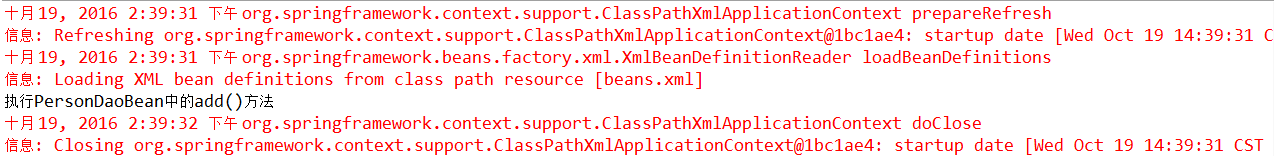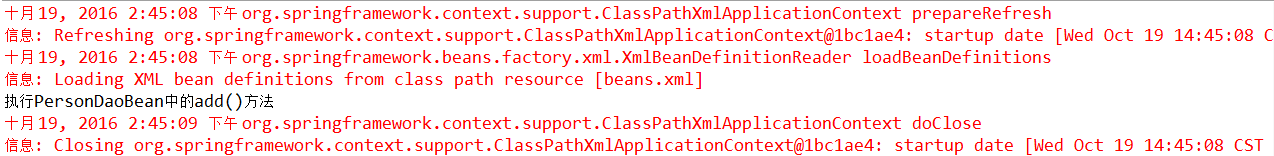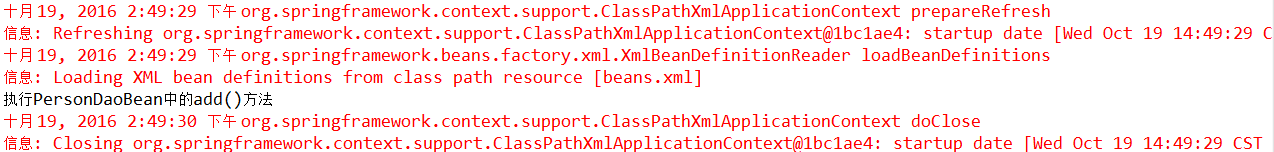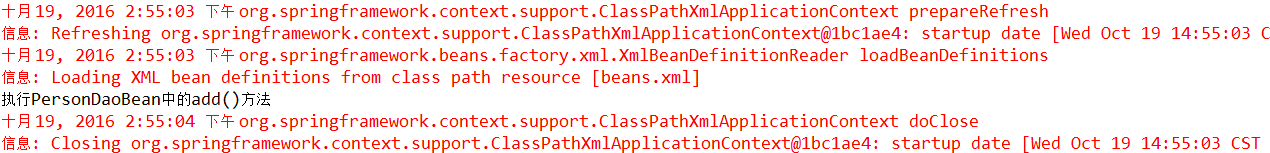文章40 | 阅读 15133 | 点赞0
用@Resource注解完成属性装配
前面我们讲过spring的依赖注入有两种方式:
- 使用构造器注入。
- 使用属性setter方法注入。
但其实还有一种注入方式,我们没讲,那就是使用Field注入(用于注解方式)。在详细讲解这种方式之前,我们还须知道以下的知识点。
注入依赖对象可以采用手工装配或自动装配,在实际应用中建议使用手工装配,因为自动装配会产生未知情况,开发人员无法预见最终的装配结果。
手工装配依赖对象,在这种方式中又有两种编程方式:
- 在xml配置文件中,通过在bean节点下配置,如:
<bean id="personService" class="cn.itcast.service.impl.PersonServiceBean">
<constructor-arg index="0" type="java.lang.String" value="xxx" /> // 构造器注入
<property name="name" value="zhao" /> // 属性setter方法注入
</bean>- 在java代码中使用@Autowired或@Resource注解方式进行装配。但我们需要在xml配置文件中配置以下信息:
<?xml version="1.0" encoding="UTF-8"?>
<beans xmlns="http://www.springframework.org/schema/beans" xmlns:xsi="http://www.w3.org/2001/XMLSchema-instance" xmlns:context="http://www.springframework.org/schema/context" xsi:schemaLocation="http://www.springframework.org/schema/beans http://www.springframework.org/schema/beans/spring-beans.xsd http://www.springframework.org/schema/context http://www.springframework.org/schema/context/spring-context-4.2.xsd">
<context:annotation-config/>
</beans><context:annotation-config/>这个配置隐式注册了多个对注解进行解析处理的处理器:
- AutowiredAnnotationBeanPostProcessor
- CommonAnnotationBeanPostProcessor
- PersistenceAnnotationBeanPostProcessor
- RequiredAnnotationBeanPostProcessor
接下来我们就来讲解用@Resource注解如何完成属性注入。首先新建一个普通的Java Project,名称为spring_anno,并迅速搭建好spring的开发环境。
接着在src目录下新建一个cn.itcast.dao包,并在该包下创建PersonDao接口,其代码为:
public interface PersonDao {
void add();
}紧接着在src目录下新建一个cn.itcast.dao.impl包,并在该包下创建PersonDao接口的实现类——PersonDaoBean.java,其代码为:
public class PersonDaoBean implements PersonDao {
@Override
public void add() {
System.out.println("执行PersonDaoBean中的add()方法");
}
}接下来在src目录下新建一个cn.itcast.service包,并在该包下创建PersonService接口,其代码为:
public interface PersonService {
void save();
}紧接着仍在src目录下新建一个cn.itcast.service.impl包,并在该包下创建PersonService接口的实现类——PersonServiceBean.java,其代码为:
public class PersonServiceBean implements PersonService {
private PersonDao personDao;
private String name;
public PersonServiceBean() {}
public PersonServiceBean(PersonDao personDao, String name) {
this.personDao = personDao;
this.name = name;
}
@Override
public void save() {
System.out.println(name);
personDao.add();
}
}在java代码中使用@Autowired或@Resource注解方式进行装配,这两个注解的区别是:@Autowired默认按类型装配,@Resource默认按名称装配,当找不到与名称匹配的bean才会按类型装配。在本文中我们将关注点着重放在@Resource注解上。
@Resource注解和@Autowired一样,同样也可以标注在字段或属性的setter方法上,但它默认按名称装配。名称可以通过@Resource的name属性指定,如果没有指定name属性,当注解标注在字段上时,即默认取字段的名称作为bean名称寻找依赖对象,当注解标注在属性的setter方法上时,即默认取属性名作为bean名称寻找依赖对象。如:
@Resource(name="personDaoBean")
private PersonDao personDao; // 用于字段上
@Resource
public void setPersonDao(PersonDao personDao) { // 用于属性的setter方法上
this.personDao = personDao;
}注意:如果没有指定name属性,并且按照默认的名称仍然找不到依赖对象时, @Resource注解会回退到按类型装配。但一旦指定了name属性,就只能按名称装配了。
我们首先将@Resource注解用在字段上,修改PersonServiceBean类的代码如下:
public class PersonServiceBean implements PersonService {
@Resource private PersonDao personDao;
private String name;
public PersonServiceBean() {}
public PersonServiceBean(PersonDao personDao, String name) {
this.personDao = personDao;
this.name = name;
}
@Override
public void save() {
// System.out.println(name);
personDao.add();
}
}注意:当我们使用注解方式注入属性时,一定要往项目中导入spring-aop-4.2.5.RELEASE.jar包,不然就会报异常。
接下来,我们就要将Spring的配置文件——beans的内容置为:
<?xml version="1.0" encoding="UTF-8"?>
<beans xmlns="http://www.springframework.org/schema/beans" xmlns:xsi="http://www.w3.org/2001/XMLSchema-instance" xmlns:context="http://www.springframework.org/schema/context" xsi:schemaLocation="http://www.springframework.org/schema/beans http://www.springframework.org/schema/beans/spring-beans.xsd http://www.springframework.org/schema/context http://www.springframework.org/schema/context/spring-context-4.2.xsd">
<context:annotation-config/>
<bean id="personDao" class="cn.itcast.dao.impl.PersonDaoBean"></bean>
<bean id="personService" class="cn.itcast.service.impl.PersonServiceBean"></bean>
</beans>最后,在src目录下新建一个junit.test包,并在该包下新建一个单元测试类——SpringTest.java,其代码为:
public class SpringTest {
@Test
public void instanceSpring() {
AbstractApplicationContext ctx = new ClassPathXmlApplicationContext("beans.xml");
PersonService personService = (PersonService) ctx.getBean("personService");
personService.save();
ctx.close();
}
}测试instanceSpring()方法,可发现Eclipse控制台打印:
若我们将Spring的配置文件中的
<bean id="personDao" class="cn.itcast.dao.impl.PersonDaoBean"></bean>改为:
<bean id="personDaoxxxx" class="cn.itcast.dao.impl.PersonDaoBean"></bean>再次测试instanceSpring()方法,仍可发现Eclipse控制台打印:
并没有异常发生。
我们也可通过@Resource的name属性指定名称,告诉@Resource按名称注入,如将PersonServiceBean类中的字段
@Resource private PersonDao personDao;修改为:
@Resource(name="personDaoxxxx") private PersonDao personDao;紧接着测试instanceSpring()方法,仍可发现Eclipse控制台打印:
当然了,我们也可以将@Resource注解用在属性的setter方法上,如将PersonServiceBean类的代码修改为:
public class PersonServiceBean implements PersonService {
private PersonDao personDao;
private String name;
@Resource
public void setPersonDao(PersonDao personDao) {
this.personDao = personDao;
}
public PersonServiceBean() {}
public PersonServiceBean(PersonDao personDao, String name) {
this.personDao = personDao;
this.name = name;
}
@Override
public void save() {
// System.out.println(name);
personDao.add();
}
}测试instanceSpring()方法,仍可发现Eclipse控制台打印:
如要查看源码,可点击**用@Resource注解完成属性装配**进行下载。
版权说明 : 本文为转载文章, 版权归原作者所有 版权申明
原文链接 : https://liayun.blog.csdn.net/article/details/52858878
内容来源于网络,如有侵权,请联系作者删除!