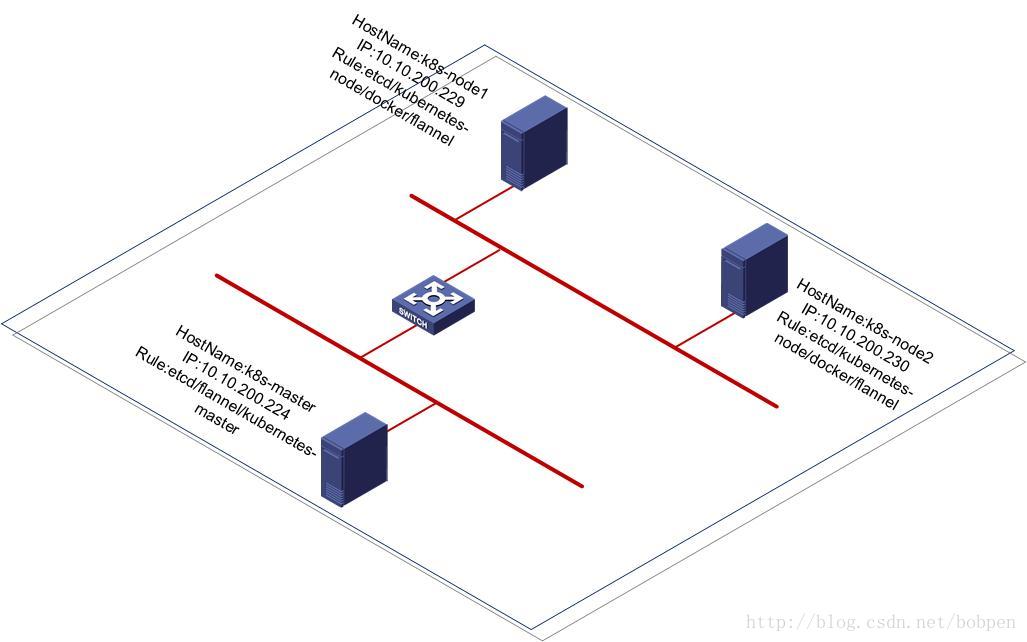Kubernetes配置flannel网络
操作环境
网络拓扑图
操作步骤
配置k8s-master
1.在k8s-master节点上创建flannel网络
[root@k8s-master yaml]# etcdctl mk /atomic.io/network/config '{"Network": "172.17.0.0/16"}'2.配置flannel
[root@k8s-master yaml]# vi /etc/sysconfig/flanneld# Flanneld configuration options# etcd url location. Point this to the server where etcd runsFLANNEL_ETCD_ENDPOINTS="http://10.10.200.224:2379"# etcd config key. This is the configuration key that flannel queries# For address range assignmentFLANNEL_ETCD_PREFIX="/atomic.io/network"#FLANNEL_ETCD_PREFIX="/k8s/network"# Any additional options that you want to pass#FLANNEL_OPTIONS="ens192"
[root@k8s-master yaml]# vi /usr/lib/systemd/system/flanneld.service[Unit]Description=Flanneld overlay address etcd agentAfter=network.targetAfter=network-online.targetWants=network-online.targetAfter=etcd.serviceBefore=docker.service[Service]Type=notifyEnvironmentFile=/etc/sysconfig/flanneldEnvironmentFile=-/etc/sysconfig/docker-network#ExecStart=/usr/bin/flanneld-start $FLANNEL_OPTIONSExecStart=/usr/bin/flanneld -etcd-endpoints=http://10.10.200.224:2379ExecStartPost=/usr/libexec/flannel/mk-docker-opts.sh -k DOCKER_NETWORK_OPTIONS -d /run/flannel/dockerRestart=on-failure[Install]WantedBy=multi-user.targetRequiredBy=docker.service
3.启动flannel
[root@k8s-master ~]# systemctl start flanneld.service在启动flannel,通过ifconfig可以查看到flannel0
[root@k8s-master ~]# ifconfigens192: flags=4163<UP,BROADCAST,RUNNING,MULTICAST> mtu 1500inet 10.10.200.224 netmask 255.255.255.0 broadcast 10.10.200.255inet6 fe80::ec55:e4e8:4be:93bb prefixlen 64 scopeid 0x20<link>ether 00:0c:29:18:3f:c3 txqueuelen 1000 (Ethernet)RX packets 147042 bytes 44436790 (42.3 MiB)RX errors 0 dropped 30 overruns 0 frame 0TX packets 148062 bytes 33065150 (31.5 MiB)TX errors 0 dropped 0 overruns 0 carrier 0 collisions 0flannel0: flags=4305<UP,POINTOPOINT,RUNNING,NOARP,MULTICAST> mtu 1472inet 172.17.30.0 netmask 255.255.0.0 destination 172.17.30.0inet6 fe80::3908:159:b907:1624 prefixlen 64 scopeid 0x20<link>unspec 00-00-00-00-00-00-00-00-00-00-00-00-00-00-00-00 txqueuelen 500 (UNSPEC)RX packets 1321 bytes 1737235 (1.6 MiB)RX errors 0 dropped 0 overruns 0 frame 0TX packets 630 bytes 58891 (57.5 KiB)TX errors 0 dropped 0 overruns 0 carrier 0 collisions 0lo: flags=73<UP,LOOPBACK,RUNNING> mtu 65536inet 127.0.0.1 netmask 255.0.0.0inet6 ::1 prefixlen 128 scopeid 0x10<host>loop txqueuelen 1 (Local Loopback)RX packets 64441 bytes 28164690 (26.8 MiB)RX errors 0 dropped 0 overruns 0 frame 0TX packets 64441 bytes 28164690 (26.8 MiB)TX errors 0 dropped 0 overruns 0 carrier 0 collisions 0
配置k8s-node
1.2个节点flannel的方法相同,配置flannel
[root@k8s-node1 ~]# vi /etc/sysconfig/flanneld# Flanneld configuration options# etcd url location. Point this to the server where etcd runsFLANNEL_ETCD_ENDPOINTS="http://10.10.200.224:2379"# etcd config key. This is the configuration key that flannel queries# For address range assignmentFLANNEL_ETCD_PREFIX="/atomic.io/network"#FLANNEL_ETCD_PREFIX="/k8s/network"# Any additional options that you want to pass#FLANNEL_OPTIONS="ens192"[root@k8s-master yaml]# vi /usr/lib/systemd/system/flanneld.service[Unit]Description=Flanneld overlay address etcd agentAfter=network.targetAfter=network-online.targetWants=network-online.targetAfter=etcd.serviceBefore=docker.service[Service]Type=notifyEnvironmentFile=/etc/sysconfig/flanneldEnvironmentFile=-/etc/sysconfig/docker-network#ExecStart=/usr/bin/flanneld-start $FLANNEL_OPTIONSExecStart=/usr/bin/flanneld -etcd-endpoints=http://10.10.200.224:2379ExecStartPost=/usr/libexec/flannel/mk-docker-opts.sh -k DOCKER_NETWORK_OPTIONS -d /run/flannel/dockerRestart=on-failure[Install]WantedBy=multi-user.targetRequiredBy=docker.service
2.启动flannel
[root@k8s-node1 ~]# systemctl start flanneld.service3.启动flannel后,可以通过ifconfig查看到flannel0
[root@k8s-node1 ~]# ifconfigdocker0: flags=4163<UP,BROADCAST,RUNNING,MULTICAST> mtu 1472inet 172.17.23.1 netmask 255.255.255.0 broadcast 0.0.0.0inet6 fe80::42:a5ff:fef4:9795 prefixlen 64 scopeid 0x20<link>ether 02:42:a5:f4:97:95 txqueuelen 0 (Ethernet)RX packets 1430 bytes 1851730 (1.7 MiB)RX errors 0 dropped 0 overruns 0 frame 0TX packets 1490 bytes 1290056 (1.2 MiB)TX errors 0 dropped 0 overruns 0 carrier 0 collisions 0ens192: flags=4163<UP,BROADCAST,RUNNING,MULTICAST> mtu 1500inet 10.10.200.229 netmask 255.255.255.0 broadcast 10.10.200.255inet6 fe80::5834:2493:e9ef:3b95 prefixlen 64 scopeid 0x20<link>ether 00:0c:29:f6:c6:42 txqueuelen 1000 (Ethernet)RX packets 264090 bytes 41537991 (39.6 MiB)RX errors 0 dropped 19 overruns 0 frame 0TX packets 251049 bytes 64982214 (61.9 MiB)TX errors 0 dropped 0 overruns 0 carrier 0 collisions 0flannel0: flags=4305<UP,POINTOPOINT,RUNNING,NOARP,MULTICAST> mtu 1472inet 172.17.23.0 netmask 255.255.0.0 destination 172.17.23.0inet6 fe80::da8b:b01f:3f46:3352 prefixlen 64 scopeid 0x20<link>unspec 00-00-00-00-00-00-00-00-00-00-00-00-00-00-00-00 txqueuelen 500 (UNSPEC)RX packets 616 bytes 58064 (56.7 KiB)RX errors 0 dropped 0 overruns 0 frame 0TX packets 1315 bytes 1736045 (1.6 MiB)TX errors 0 dropped 0 overruns 0 carrier 0 collisions 0lo: flags=73<UP,LOOPBACK,RUNNING> mtu 65536inet 127.0.0.1 netmask 255.0.0.0inet6 ::1 prefixlen 128 scopeid 0x10<host>loop txqueuelen 1 (Local Loopback)RX packets 438 bytes 23836 (23.2 KiB)RX errors 0 dropped 0 overruns 0 frame 0TX packets 438 bytes 23836 (23.2 KiB)TX errors 0 dropped 0 overruns 0 carrier 0 collisions 0
4.设置docker0的ip地址
[root@k8s-node1 ~]# ifconfig docker0 172.17.23.15.节点2参照上述配置进行设置即可
通过上述就完成了配置flannel
参考文章
版权说明 : 本文为转载文章, 版权归原作者所有 版权申明
原文链接 : https://feiutech.blog.csdn.net/article/details/82669226
内容来源于网络,如有侵权,请联系作者删除!